
800-821-2686
614-420-4572
2783 Martin Rd.
Dublin, OH 43017
513-926-6186
9891 Montgomery, Rd.
Cincinnati, Ohio 45242
937-222-2269
2324 Stanley Avenue
Dayton, Ohio 45404
Local Technicians equal Great Service!!
800-821-2686
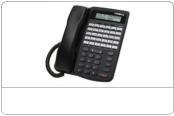


We have many “crash systems” and repair parts in stock to get your system up and operating the same day.
Our suppliers can provide us with almost any equipment including unusual and outdated brands. We can usually have your system operational by the next morning.
 Loading...
Loading...
https://businesstelephonesystemsohio.com/manuals/comdial/Comdial%20DXP%20Plus%20General%20Description.pdf
Our seasoned Technicians work on Vertical, Comdial, Nortel, Vodavi, Toshiba, AT&T, Avaya, Lucent, Panasonic, NEC and many others.
800-821-2686

Line terminations to the line boards vary depending upon the line board type. Comdial DXP Plus Telephone System Repair Service Installation
Terminations for the loop start board are standard modular jack connections. Each
jack on the loop-start board provides termination for two lines. Terminations for
the loop start and the multipurpose boards are through a 50-pin amphenol-type
connector, and the connection for the T1 board is an eight-pin modular jack. The
demarcation point can be a type 66M-xx connector block or individual 6-position
modular jacks. The wiring that you route between the demarcation-point and the
line board termination should be #24 AWG or larger twisted-pair wiring (see
figure 14 for line board connections).
How to protect
the lines
Transient voltage spikes, if induced onto CO or CENTREX lines, can travel
through the cable and into the common equipment. The telephone company offers
basic protection against this condition, but it is usually designed to protect the
central office circuits. While this CO or CENTREX service will also provide
some protection to the common equipment, you should not rely upon it for total
protection. To help ensure that external over-voltage surges do not damage the
system, Comdial recommends that you install and properly ground gas discharge
tubes, or similar primary protection devices, on all lines.
Each line board is shipped with a ferrite collar. Bundle the line cables together
and snap the collar around the bundle to provide protection against radio
frequency interference.
4
GCA40–130 DXP Plus General Description
28 – Connecting The System
Connect Line
Cable to
Outside Line
Termination
Ferrite
Collar
PLUS033
Figure 14: Typical Line Connections (loop-start board shown)
DXP Plus General Description GCA40–130
Connecting The System – 29
4.2 Connecting The Stations
How to connect
the stations
Connections between the telephones and the station boards are typically via type
66M-xx connector blocks that are cable connected to the station boards (see
figure 15).
The gauge size of the twisted-pair station wiring determines the maximum
distance allowed from the common equipment to the stations.
Station Type Wire Gauge
20 AWG 22 AWG 24 AWG
Digital Telephone 2500 Feet 2000 Feet 1500 Feet
Analog Multiline Telephone 2500 Feet 2000 Feet 1500 Feet
Analog Single-Line Proprietary
Telephone 4000 Feet 3500 Feet 3000 Feet
Industry-Standard Telephone 4000 Feet 3500 Feet 3000 Feet
Protecting the
connections
If spare conductors exist in the cables that are run between the station boards and
the 66M-xx connector blocks, it is a good practice to connect them to earth
ground to help prevent them from inducing radio frequency and/or AC
interference into the system.
Each station interface board is shipped with an appropriate supply of ferrite
collars. Snap one of these around each station cable to provide protection against
radio frequency interference.
Installing
a DSS / BLF
console
Install a DSS/BLF Console at any station in the system as a companion to a
telephone. There is no limit to the maximum number of consoles that can be
installed on a system. When you install a console, you must also define the station
as a console with programming.
GCA40–130 DXP Plus General Description
30 – Connecting The System
1
2
3
4
5
6
7
8
9
10
11
12
13
14
15
16
17
18
19
20
21
22
23
24
25
26
27
28
29
30
31
32
33
34
35
36
37
38
39
40
41
42
43
44
45
46
47
48
49
50
CLIP TERMINALS
50
26 1
25
Typical Station
Connector Block
Ferrite
Collar
Female 50-pin
Cable Connector
J1 (Male 50-pin
Connector)
Typical Analog
Station Board
J2 (Male 50-pin
Connector)
PLUS031 Comdial DXP Plus Telephone System Repair Service Installation
Figure 15: Station Connections
DXP Plus General Description GCA40–130
Connecting The System – 31
4.3 Connecting The Paging Equipment And Music Sources
The services board provides a standard 6-position modular jack for interfacing external paging
equipment and external music sources to the DXP Plus system. This jack supplies audio output from
the DXP Plus for paging purposes and accepts audio input from two separate audio sources. See Figure
16 for details.
PLUS061
Page
Music 1
Music 2
Front View Of Jack
Front View Of Jacks
External
Loudspeaker
External Paging Port
Pin No.
3 & 4
1 & 6
2 & 5
Signal
Paging
Music 2
Music 2
Audio Input To
Paging Amplifier
Relay 1
Relay 3
Relay 2
Relay 4
Services
Board
Enable Input
(If Required)
External Paging
Amplifier
SPKR Output
Common Audible Interface Relays
Relay
Jack
J3
J4
Pin
No.
1
1
2
2
3
3
4
4
5
5
6
6
No Contact
No Contact
No Contact
No Contact
Relay 1
Relay 2
Relay 2
Relay 1
Relay 3
Relay 3
Relay 4
Relay 4
Signal
1
2
3
4
5
6
1
2
3
4
5
6
1
2
3
4
5
6
Figure 16: Paging Equipment and Music Source Interface
GCA40–130 DXP Plus General Description
32 – Connecting The System
4.4 Connecting A Power Failure Telephone
Each line board provides one standard 6-position modular jack that interfaces an industry-standard
telephone for power failure operation to line 1 of that board (see Figure 17 for jack details).
6
5
4
3
2
1
Typical Industry Standard
Non-Electronic Telephone
(Front View Of Jack)
Line Board
PLUS065
Figure 17: Line Board Power Fail Telephone Connection
DXP Plus General Description GCA40–130
Connecting The System – 33
4.5 Connecting The Serial Data Ports
The CPU board provides two serial data ports dedicated for PC-based programming and the
remote-maintenance modem. You can add as many as 16 additional non-dedicated serial data ports by
adding the communications card onto either the services board, the auxiliary board, or either of the two
interface boards. Each of these boards will accept up to two communications cards onto its lower two
slots. The following chart shows the locations for all of the non-dedicated serial data ports (Figure 18
shows the pin-outs for serial data ports).
Serial Data Port Designation DXOPT–COM Location
Serial Data Ports 3–10 Lower two slots on the services board
Serial Data Ports 11–18
Lower two slots of one of the following:
—The interface board in the upper expansion cabinet,
—The interface board in the lower expansion cabinet,
—The auxiliary board in the main cabinet.
In order to use all 16 non-dedicated serial data ports you must install four communications cards.
PLUS044
1
2
3
4
5
6
1
2
3
4
5
6
Serial Modem Port
Maintenance Port
Modular Jacks
Pin 1 = Request To Send
Pin 2 = Clear To Send
Pin 3 = Receive Data
Pin 4 = Transmit Data
Pin 5 = Signal Ground
Pin 6 = Frame Ground
(Front View of Jacks)
NOTES:
1.
2. Some data devices require
CTS signal for proper
operation. Route to device
as needed. Comdial DXP Plus Telephone System Repair Service Installation
Maximum distance between
each ofthe two dedicated
serial data ports and its
external data equipment
is 25 feet.
Figure 18: Serial Data Port Connections
GCA40–130 DXP Plus General Description
34 – Connecting The System
4.6 Connecting The Slave Equipment Requiring Dry-Contact Relay Closure For Actuation
The other ports provide dry-contact relay closures that are under software control. Figure 19 illustrates
the relay jack details.
PLUS063
Front View Of Jacks
Common Audible Interface Relays
Relay
Jack
J3
J4
Pin
No.
1
1
2
2
3
3
4
4
5
5
6
6
No Contact
No Contact
No Contact
No Contact
Relay 1
Relay 2
Relay 2
Relay 1
Relay 3
Relay 3
Relay 4
Relay 4
Signal
Relay 1
Relay 3
Relay 2
Relay 4
Services
Board
(Wiring shown for low current application – see caution text)
Wire to
Common
Audible
Interface
Relay
Wire to
Common
Audible
Interface
Relay
Signalling
Device
Signalling
Device
Power
Source for
Signalling
Device
AC or DC
Input as
Required
AC or DC
Input as
Required
AC or DC
Input as
Required
24V @ 1A Max.
48V @ .5A Max.
24V @ 1A Max.
48V @ .5A Max.
(Wiring shown with slave relay connection for high current application – see caution text)
Power
Source for
Slave
Relay
Voltage Clamping Diode
Recommended
Slave
Relay
Power
Source for
Signalling
Device
CAJS007
1 Comdial DXP Plus Telephone System Repair Service Installation
2
3
4
5
6
1
2
3
4
5
6
Figure 19 Slave Equipment Connections
DXP Plus General Description GCA40–130
Connecting The System – 35
Knowing The Specifications
System Capacity (Maximums):
Attendant Consoles:
Telephone Attendant Unlimited
Personal Computer Attendant 4
(Total Control)
Conferencing: (Simultaneous – without conference circuit board)
32 total conferencing circuits
Each conference party uses 2 circuits
Each SOHVA or Service Observe uses 3 circuits
Maximum of two 7-way conference (14 circuits)
Each conference circuit board adds 5 three-way
conferences
DSS/BLF Consoles:
Assigned To Each Station 4 (Each console uses a separate station port)
Intercom:
Conversations (Simultaneous) Non-blocking
Paths Non-blocking
Stations Assigned To Same Group 480
Intercom Number
Simultaneous Rings On Same Group 480
Intercom Number
Lines: 72 (main cabinet) 88 (expansion cabinet 1)
80 (expansion cabinet 2)
Line Groups (With unlimited members): 16
Paging:
External Paging Ports 1 plus 4 relays
Internal/External Paging Zones or All Call 8
Station Capacity Per Zone 480
Park Orbits: 9
Power Fail Circuits: One per line board
Ringing Capacities (Simultaneous):
Proprietary Telephones 480
Single-line IST 32 per ring phase, max. of 96 per cabinet, total of 288
5
GCA40–130 DXP Plus General Description
36 – Knowing The Specifications
Subdued Off-Hook Voice Announce Groups:
Receive 16
Transmit 16
SMDA Call Storage Capacity:
with 2 megabytes of memory Approximately 15,000 calls
with 4 megabytes of memory Approximately 30,000 calls
Speed Dials:
System Speed Dial 500 maximum
Station Speed Dial Numbers Per Set 10
Station Speed Dial Sets Per Station 1 at default , 1 minimum, 10 maximum
Speed Dial Sets Per System 960
Stations: 144 (main cabinet) 176 (upper expansion cabinet)
160 (lower expansion cabinet)
Station Class Of Service: 32
Toll Restriction Table Entries: 400
Traffic Capacities: 36 CCS (1 Erlang), non-blocking
Power Requirements:
Domestic AC Power Supply 87 – 130 VAC Single phase -all models
6A maximum AC current
600W
700VA
International Power Supply 87 – 130 VAC at 50/60 Hz, externally switchable,
187 – 264 VAC at 50/60 Hz
5A maximum AC current
600W
700VA
(Approved to IEC 950 International Safety Standards)
Battery Back-up Reserve Powers:
1 Hour minimum for fully loaded system (main cabinet plus two expansion cabinets)
Domestic Battery Charger Input voltage: 87–130 VAC single phase
3A maximum AC current
200W Comdial DXP Plus Telephone System Repair Service Installation
320VA
Switchable Battery Charger Input voltage: 87–130 VAC 50/60 Hz, or
187–264 VAC 50/60 Hz externally—switchable
3A Maximum AC current
200W
256VA
DXP Plus General Description GCA40–130
Knowing The Specifications – 37
Dimensions (approximate):
Main Cabinet:
Width (inches) 23.75
Height(inches) 24.75
Depth (inches) 12.0
Weight (approximate pounds) 42 ( with cabinet, board cage, and backplane)
72 (with power supply and circuit boards added)
Expansion Cabinet: # 1 (Upper) # 2 (Lower)
Width (inches) 23.75 23.75
Height (inches) 24.75 24.75
Depth (inches) 12.0 12.0
Weight (approximate pounds) 72 -inc. cab., board cage, backplane, power supply,
and circuit boards
Station Cable Requirements:
Type #24 AWG minimum
2-wire (1-pair) twisted, non-shielded for IST
2-wire (1-pair) twisted, non-shielded for proprietary
digital telephones
4-wire (2-pair) twisted, non-shielded for proprietary
analog telephones
6-wire (3-pair) twisted, non-shielded for proprietary
analog telephones with SOHVA.
Maximum Length With 20 AWG With 22 AWG With 24 AWG
Digital Telephone 2500 feet 2000 feet 1500 feet
Analog Multiline Telephone 2500 feet 2000 feet 1500 feet
Analog Single Line Proprietary
Telephone 4000 feet 3500 feet 3000 feet
IST Telephone 4000 feet 3500 feet 3000 feet
Switching Principle Digital, pulse code modulated/time division multiplexed
(PCM-TDM)
Provides non-blocking switching with stored
program control
Operating Environment:
Temperature 32-122 degrees F (0-50 degrees C)
Humidity 90 percent relative, non-condensing
Heat Dissipation (Fully loaded main cabinet) 1474 BTUs per hour
Heat Dissipation (Fully loaded exp. cabinet) 1474 BTUs per hour
GCA40–130 DXP Plus General Description
38 – Knowing The Specifications
Terminations:
Station: Standard 50-pin male connectors for connection to
external distribution field.
Line: Standard, 6-conductor mini-jack (USOC 14C)
Serial Data Ports:
CPU Board 1 at 9600 bps, 1 at 2400 bps
Com Card on Services Board 4 at maximum of 19,200 bps
Com Card on Auxiliary Board, or
Upper or Lower Interface Board 4 at maximum of 9600 bps
Format Serial, pseudo RS-232C
Parity None, Even, Odd (Programmable)
Data Bits 7 or 8 (programmable)
Stop Bits 1 or 2 (programmable)
Baud Rate Programmable in class of service
Handshaking X on – X off
Hardware—CTS and RTS, None
Cable Length (serial data ports) 25 feet for dedicated serial ports on CPU board
50 feet com card on services board at 19,200 baud
500 feet com. card on auxiliary or
interface boards at 9600 baud
Music Interfaces (Two Inputs):
Input Level 3 Volts peak-to-peak maximum
Input Impedance Approximately 500 Ohms
Connector Modular jack
PA Port: Comdial DXP Plus Telephone System Repair Service Installation
Output Level 400 Millivolts peak-to-peak (typical speech)
Output Impedance Approximately 500 Ohms
Connector Modular jack
Central Office Limits:
Loop Limits 1900 Ohms maximum loop
Cable Insulation Leakage 15,000 Ohms minimum
Industry/Regulatory Standards:
FCC Certified, Part 15 (Class A)
FCC registered (fully protected)
LISTED by OSHA-accredited, nationally recognized,
test laboratory
EIA RS478
Bell publication 02 guidance
Hearing aid compatible handset
DXP Plus General Description GCA40–130
Knowing The Specifications – 39
Memory Retention After Power Loss:
65 hours typical – without battery back up
FCC Registration Number:
Key System CVWUSA-65214-KF-E
Hybrid System CVWUSA-65213-MF-E
Ringer Equivalence Number:
0.4B
Product Codes:
Main Cabinet DXCBM–PLS
Expansion Cabinet DXCBX–PLS
Power Supply DXPSM–PLS
Power Supply (switchable) DXPSM–PLSSPS
Interface Board (main) DXINT–PLSMI
Interface Board (expansion)
upper cabinet DXINT–PLSX2
lower cabinet DXINT–PLSX3
Services Board DXSRV–PLS
Central Processor Unit Board DXCPU–PLS
Auxiliary Board DXAUX
Conference Boards DXCNF
DID Board DXPCO–DD8,–DD4
E1 Board (international applications) DXPE1–PLSxxx
T1 Board (domestic U.S.A. applications) DXPT1
Total Control PC Attendant DXPTC–PLS
Multipurpose Line Board DXPCO–GD4,– GD8
Communications Card DXOPT–COM
Digital Station Board DXDST–8
DXDST–16
Analog Station Board DXAST– 8
DXAST–16
Industry Standard Station Board DXIST–8
DXIST–16
Line Board DXPCO–LP4
DXPCO–LP8
Software Card (Flash Memory) DXPSW–PLS2
DXPSW–PLS4
Ring Generator For IST DXRNG–PLS
DTMF Receiver Card DXOPT–TON
External Battery Assembly BBPLS
External Battery Assembly (switchable) BBPLS–SPS
PC Attendant Position DXPTC–PLS
GCA40–130 DXP Plus General Description
40 – Knowing The Specifications
Product Codes–continued
Main Package Domestic: DXBKM–PLS
(includes main cabinet, Switchable: DXBKM–PLSS
power supply, CPU board,
services board, and modem)
Upper Expansion Package Domestic: DXBKX–PLSX2
(includes upper cabinet, Switchable: DXBKX–PLSSX2
main interface board,
upper interface board,
and power supply)
Lower Expansion Package Domestic: DXBKX–PLSX3
(includes lower cabinet, Switchable: DXBKX–PLSSX3
lower interface board,
and power supply)
Ringing Cadences:
Digital Intercom Ring 150 msec. on, 75 msec. off, 4 sec. between rings
Digital Trunk Ring 450 msec. on, 75 msec. off, 4 sec. between rings
Digital Recall Ring 275 msec.—300msec. on, 4 sec. between rings
Digital Camp–on Recall Ring 150 msec. on, 75 msec. off
Analog Intercom Ring 300 msec. on, 150 msec. off, 3.5 sec. between rings
Analog Trunk Ring 900 msec. on, 125 msec off, 3.5 sec. between rings
Analog Recall Ring 500 msec. on, 3.5 sec. between rings
Analog Camp–on Recall Ring 300 msec. on, 150 msec off
DXP Plus General Description GCA40–130
Knowing The Specifications – 41
5.1 FCC Rules And Regulations
This electronic key system complies with Federal Communications Commission (FCC) Rules, Part 68.
The FCC registration label on the DXP Plus contains the FCC registration number, the ringer
equivalence number, the model number, and the serial number or production date of the system.
Notification To Telephone Company
Unless a telephone operating company provides and installs the system, the telephone operating
company which provides the lines must be notified before a connection is made to them. The lines
(telephone numbers) involved, the FCC registration number, and the ringer equivalence number must be
provided to the telephone company. The FCC registration number and the ringer equivalence number of
this equipment are provided on the label attached to the common equipment. The user/installer is
required to notify the telephone company when final disconnection of this equipment from the telephone
company line occurs.
Compatibility With Telephone Network
When necessary, the telephone operating company provides information on the maximum number of
telephones or ringers that can be connected to one line, as well as any other applicable technical
information. The telephone operating company can temporarily discontinue service and make changes
which could affect the operation of this equipment. They must, however, provide adequate notice, in
writing, of any future equipment changes that would make the system incompatible. Comdial DXP Plus Telephone System Repair Service Installation
Installation Requirements
Connection of the electronic key system to the telephone lines must be through a universal service order
code (USOC) outlet jack supplied by the telephone operating company. If the installation site does not
have the proper outlet, ask the telephone company business office to install one. The correct outlet jack
for this system is either a type RJ21X or type RJ14C.
Party Lines And Coin Lines
Local telephone company regulations may not permit connections to party lines and coin lines by
anyone except the telephone operating company.
Troubleshooting
If a service problem occurs, first try to determine if the trouble is in the on-site system or in the
telephone company equipment. Disconnect all equipment not owned by the telephone company.
If this corrects the problem, the faulty equipment must not be reconnected to the telephone line until the
problem has been corrected. Any trouble that causes improper operation of the telephone network may
require the telephone company to discontinue service to the trouble site after they notify the user of the
reason.
GCA40–130 DXP Plus General Description
42 – Knowing The Specifications
Repair Authorization
FCC regulations do not permit repair of customer owned equipment by anyone except the manufacturer,
their authorized agent, or others who might be authorized by the FCC. However, routine repairs can be
made according to the maintenance instructions in this publication, provided that all FCC restrictions are
obeyed.
Radio Frequency Interference
The electronic key system contains incidental radio frequency generating circuitry and, if not installed
and used properly, may cause interference to radio and television reception. This equipment has been
tested and found to comply with the limits for a Class A computing device pursuant to Subpart J of Part
15 of FCC Rules. These limits are designed to provide reasonable protection against such interference
when operated in a commercial environment. Operation of this equipment in a residential area may
cause interference to radio and television reception; in which case the user is encouraged to take
whatever measures may be required to correct the interference. If this equipment does cause
interference to radio or television reception, which can be determined by turning the equipment off and
on, the user is encouraged to try to correct the interference by one or more of the following measures:
Reorient the television or radio’s receiving antenna, and/or relocate the DXP Plus, the individual
telephone stations, and the radio or TV with respect to each other. If necessary, the user should consult
the manufacturer or an experienced radio/television technician for additional suggestions. The user may
find the following booklet prepared by the Federal Communications Commission helpful: “How to
Identify and Resolve Radio-TV Interference Problems.” This booklet is available from the Government
Printing Office, Washington D.C. 20402. Stock No. 004-000-00345-4.
This digital apparatus does not exceed the (Class A) limits for radio noise emissions from digital
apparatus set out in the Radio Interference Regulations of the Canadian Department of Communications.
Le pre’sent appareil nume’rique n’emet pes de bruits radioe’lectriques de’passant les limites applicables
aux appareils nume’riques (de la class A) prescrites dans le Re’glement sur le brouillage radioe’lectrique
e’dicte’ par le ministe’re des Communications du Canada.
Ringer Equivalence Number
The REN of each line is 0.4B. The FCC requires the installer to determine the total REN for each line,
and record it at the equipment..
DXP Plus General Description GCA40–130
Knowing The Specifications – 43
Understanding The Features
6.1 DXP Plus Features List
This list details all of the features available on the DXP Plus. Use it as a pre-installation check list.
6
Abandoned Hold Release
Adjunct Feature Module
Access Denied
Account Code Button
Account Codes With Positive
Verification
All Call Paging
Allow Ringer Off (Ringer Volume Off)
Alpha-Numeric Calling Party and Line
Display
Alternate Attendant
Answer Button
Area Paging Interface
Attendant Position
Attendant Position, PC
Authorization Code
Automatic Dialing
Automatic Hold – Intercom To
Intercom/Line
Automatic Hold – Line To Intercom
Automatic Hold – Line To Line
Automatic Pause Insertion
Automatic Privacy
Automatic Number Identification (ANI)
Automatic Redial
Automatic Reports
Automatic Route Selection
Automatic Station Relocation
Auxiliary Equipment Interface
Auxiliary Station Ringer Interface
Background Music*
Battery Backup (Chassis, Cable, and
Batteries)
Battery Backup Interface
Block Programming
Busy Button Inquiry
Busy On SOHVA
Button Query
Call Announce Beeps
Call Announce With Handsfree
Answer-back
Call Costing and SMDA Reports
Call Forward – All Or Personal
Call Forward- Immediate
Call Forward – Busy Or RNA, All Or
Personal
Call Forward Outside System
Call Park
Call Park Recall
Call Pick-Up – Directed
Call Pick-Up – Group
Call Pick-Up – System
Call Transfer – Screened
Call Transfer – Unscreened
With Automatic Camp On
Call Waiting Tone
Caller ID
Caller ID–RNA
Camp-On With Automatic Call Back
Camp-On – Call Waiting
Camp-On – No Answer
Clear Major Alarm Ring
Central Message Desk
Central Processor Switched Data Port
Configuration
Centrex Compatible
Common Audible Ringer Interface
Conferencing – Multiline
Conference Advisory Tone
Console Support
Console-Less Operation
Communications Card Support
Consultation Hold
Copy Model
Data Base Program Storage Via PC
Interface
Data Base Programming From Main
Station (Limited)
Data Base Programming With Personal
Computer And Visual Man Machine
Interface (VMMI) Software
Day One and Day Two Ringing
Default Busy/RNA Call Forward
Default Functional Programming
Delayed Ringing
Dial 0 for System Attendant
Dial Plus Interdigit Time
Digital Voice Announce
Dialed Number Identification Service
(DNIS)
Digital Wireless Telephone Support
Direct Inward Dialing (DID)
Direct Inward System Access (DISA)
Direct Line Access by Station
Direct Line Group Selection
Directed Station Hold
Disconnect Supervision
Discriminating Ringing
Do Not Disturb
Do Not Disturb Inhibit
Do Not Disturb Override
DSS Status Button
Dynamic Save Button
E1 Digital Carrier Transmission Option
E&M tie Line support
End to End DTMF Signalling
End to End Signalling on Intercom
End to End Signalling on Lines
Enhanced LCD Display
Exclusive Hold
Executive Override
Executive Override Advisory Tone
Executive Override Block
Extended DTMF Tones
DXP Plus General Description GCA40–130
Understanding The Features – 45
Existing Comdial Telephone Support
ExecuMail Integration
External Paging Interface
Feature Inhibit
Feature Renumbering
Flexible Ringing Assignment
Flexible Ringing Assignment Of The External
Paging Port
Flexible Station Numbering Plan
Ground Start Lines
Group Intercoms
Handsfree Answer Inhibit
Handset Volume Control
Headset Capability
Hold Comdial DXP Plus Telephone System Repair Service Installation
Hold, Exclusive
Hold Queuing
Hold Time Reporting
Hot Transfer
I Hold and I Use Indications
Idle Line Preference
Idle Line Priority
Industry Standard Telephone Support
IST Hold Confirmation
IST Offhook Treated As Busy
IST Message Wait Retrieval Access Code
IST Ring Frequency
IST Ring Patterns
Interactive Button Support
Intercom Call Progress Tones
Intercom Hunt List
Intercom Interdigit Dialing Time-out
Intercom Time-out
Intercom Number
Key/Hybrid Configuration
Last Number Redial
Line Access Restriction
Line Answer From Any Station
Line Appearance, Enhanced
Line Groups
Line Group Access
Line Names
Line Out Softkey Option
Line Queuing
Liquid Crystal Display (LCD) Messaging
Liquid Crystal Display (LCD) Support
Location Code
Lock Button
Manual Exclusion
Manual Reset
Mark Problem Line
Master Clear
Maximum Call Duration
Meet-Me Answer Page
Memory Retention Without Batteries
Message Deposit
Message Waiting
Mnemonic Programming
Modem Support
Modify Digits Table
Multiple Attendant Positions
Multipurpose Line Board
Music Interface*
Music On Hold*
Mute
Names (Stations And Lines)
Night Service Automatic Switching
Night Transfer (Of Ringing)
Off-Premise Extension (OPX)
On-Hook Dialing
Operator Station
Originating Denied
Out Dial Delay Time
Password Protection
Pause Time
PBX/Centrex/Central Office Compatible
Personal Intercom Number
Paging Access
Periodic Line Tone
Personal Intercom Number Preference
Personalized Ringing Tone
Pooled Line Access
Power Failure Transfer
Preselection Prime Line
Printer Interface
Privacy
Privacy Release
Private Lines
Program Printout
Programmable Button Flexibility
Programming Port
Pulse/Tone Switchable
Quick Transfer
Remote Programming and Diagnostics
Remote Station Disable
Release Button
Reminder Alert
Restrict ARS Hookflash (Automatic Route
Selection, Hookflash Restriction)
Restricted Dial Error Tone
Response Messaging
Ring Back On Busy
Ring Back On Transfer
Ring Back Tone
Ring No Answer Call Forward
Ring On Busy
Ringing Line Preference
Secure Account Code Display
Save Button Dial Storage
Saved Number Redial
Self Diagnostics
Serial Data Port
Service Observing
Shift Button
Silent Mode Button
Single-Line Proprietary Telephone Support
SMDA Reports
SOHVA Beeps (SOHVA Tone Bursts)
Speakerphone Support
Split Button
Square/Non-Square Configuration
Station Hunting
Station Class Of Service
Station Message Detail Accounting (SMDA)
Station Message Detail Recording (SMDR)
Station Monitoring with DSS Call Pickup
Station Names
Station Speed Dial
Subdued Off-Hook Voice Announce
Subdued Off-Hook Voice Announce Groups
Subdued Ringing
Synchronized Ringing
System Clock
System Speed Dial
System Status Reports
T1 Digital Carrier Transmission Option
Tap (Flash)/Recall
Telephony Services Application Programming
Interface (TSAPI) Support
Through Dialing
Tie Lines Comdial DXP Plus Telephone System Repair Service Installation
Time And Date
Timed And Immediate Recall
Toll Restriction
Toll Restriction Pause Entries
Tone or Voice Signalling on Internal Calls
Transfer/Conference Button
Transfer Ring Cadence
Unsupervised Conference
Voice Announce Blocking
Voice Mail Integration Digits
Zone Paging
* The system is equipped with two inputs for separate customer-supplied music sources.
GCA40–130 DXP Plus General Description
46 – Understanding The Features
6.2 Defining The Features
The following section defines all of the DXP Plus features. Read through all of these definitions before
programming the DXP Plus to ensure that you are programming the desired feature.
A
Abandoned Hold Release
If a distant on-hold party hangs up, it may cause an interruption in the line current. The DXP Plus system
then drops the line from the hold condition and returns it to service. You can program the time interval
between hang-up and line-drop with choices of either 50 milliseconds or 350 milliseconds. The central
office makes the arrangement for the time choice. Also refer to the discussion titled, Disconnect
Supervision.
Access Denied
If you have programmed the system to do so, it can deny access to particular lines and group intercoms at
certain telephones. A user cannot select a line for use if it is access denied at his or her telephone.
Account Code Button
As part of the button mapping, the system installer can assign a special button that the user may use to
apply an account code to a call. Refer to the discussion titled Account Codes With Positive Verification.
Account Codes With Positive Verification
Station users can assign account codes to specific calls. The system uses the account codes to identify
calls by category, or special grouping, for call accounting purposes. All calls with the same account code
are reported together by the station message detail accounting (SMDA) feature. The system attendant can
obtain a separate printout of calls assigned to one account without causing any other calls to print or be
deleted. The programmer can arrange for the system to verify that the user entered an account code and
to sound an error tone if an invalid account code is entered. If the programmer arranges it, attendants can
use account codes as a basis for SMDA print-outs. He or she may program the system to prompt station
users to enter account codes for incoming calls and/or out-going calls if desired. The prompt can be with
or without system verification of the entry. Alternately, account code prompting can be turned off
completely. Depending upon the type of call, different users are associated with the call accounting
record. The following list explains to whom the call record is associated:
• On out-going calls, the user who enters the account code
• On transferred calls, the transferee
• On incoming calls, the last user active on a call.
Account codes may be from three to 16 digits in length as set by class of service programming. The
system will verify all digits. Also refer to the discussion titled Account Codes With Positive
Verification—forced.
DXP Plus General Description GCA40–130
Understanding The Features – 47
Account Codes With Positive Verification—Forced
Station users can assign account codes to specific calls. The system uses the account codes to identify
calls by category, or special grouping, for call accounting purposes. If the programmer programs the
system to have forced account codes, the user must enter the account code before the call can be placed.
If the system does not find a match between a user entered account code and one that the programmer has
set in the system, the call will not be allowed. Remember, verification alone does not deny users’ calls,
only forced verification denies. The programmer can arrange for the system to verify that the user entered
an account code and to sound an error tone if an invalid account code is entered. If the programmer
arranges it, attendants can use account codes as a basis for SMDA print-outs. He or she may program the
system to prompt station users to enter account codes for incoming calls and/or out-going calls if desired.
You can program the system to recognize emergency numbers that do not require account codes.
Account Code Display And Display Time
For LCD speakerphone users, a message appears in the telephone’s display prompting the user to enter an
account code for incoming or outgoing calls. If the user does not require this prompt, the programmer
should turn off the prompting message display.
Adjunct Feature Module Support
When the installer includes a 16-button adjunct feature module with certain model Comdial proprietary
telephones, that module extends the programmable buttons of the telephone by 16 buttons and status
lights. The users can program these buttons for speed dialing and direct station selection (DSS) with busy
lamp field (BLF) status lights.
All-Call Paging
Refer to the discussion titled Zone Paging.
Allow Ringer Off (Ringer Volume Off)
On some proprietary telephones, the user selects the ringer volume level by pressing a rocker-type volume
control repeatedly to select one of four different volume levels. The lowest volume setting is essentially
an off condition as the telephone sounds only one low-volume ring burst when a call rings the station.
Sometimes users would rather not receive even one ring burst. For these cases, installers can program the
system so that it completely silences the ringer at a telephone when its user selects the lowest volume
setting.
Alpha-Numeric Calling Party And Line Display
An LCD speakerphone, when receiving an inside call, displays the caller’s name (up to seven characters),
for example, “John L”. The system uses the remaining nine characters on the display for status messages
(for example, “Fwd from”). The system also displays the logical line number of the current line. Also see
the discussion titled Liquid Crystal Display Support.
Alternate Attendant
Refer to the discussion titled Attendant Position.
GCA40–130 DXP Plus General Description
48 – Understanding The Features
Answer Button Comdial DXP Plus Telephone System Repair Service Installation
When you map a telephone with this button, the user can press it to answer the call that is audibly ringing
at his or her station. It is possible for more than one call to be ringing at the same time; however, only
one of the first ringing calls is answered with the answer button.
Also refer to the discussion titled Programmable Button Flexibility.
Area Paging Interface
Refer to the discussion titled External Paging Interface.
Attendant Position
The attendant of a telephone system is typically the first person to answer an incoming call and usually
directs incoming calls to the proper person or department within the system. In addition to call control,
the attendant controls system-wide operating features such as night transfer (of ringing) and the system
clock. Additionally the attendant is responsible for programming such items as system speed dial
numbers and LCD messages that are available to many of the system users.
The DXP Plus provides two attendant positions at default (stations 1 and 2, intercom 101 and 102);
however, the programmer can assign any or all stations (up to 480 total) as attendant stations if they wish.
The attendant can also assign up to four DSS/BLF consoles to each attendant position where needed. In
addition to the many programmer–enabled feature buttons that the system can make available at any
station, the DXP Plus provides the attendant position with several special purpose programmer-enabled
feature buttons to enhance call processing. These special purpose buttons are described below.
Alternate Button
When an attendant presses this button, all calls that are normally routed to his or her telephone now route
to an alternate attendant’s telephone instead.
Both Button
The “both” button provides a means for attendants to conference between themselves, a current call, and
the last call that they placed on hold.
Overflow Button
When an attendant presses this button, calls that normally ring at his or her telephone also ring at an
overflow attendant’s telephone as well.
Queue Button
When multiple calls are ringing at an attendant station or are on hold there, the system places them in a
queue. The attendant can use this button to determine how many calls are queued and awaiting service.
Serial Call Button
When a caller wishes to speak to more than one person or department, the attendant uses this button to
place the caller in a serial mode of multiple transfers to every desired party. In the serial mode, the
system automatically transfers the caller to another party as soon as a present party hangs up (up to three
stations can be part of a serial transfer). The system places the caller in the serial mode as soon as the
attendant hangs up.
Test/Busy Button
This button provides the attendant a means to test the status of specific lines. Attendants can use this
button to determine whether individual lines are idle, busy, on hold, or out of service.
Also refer to the discussions titled Answer Button, Lock Button, Release Button, Split Button, and Silent
Mode Button and to the discussion titled Programmable Button Flexibility.
DXP Plus General Description GCA40–130
Understanding The Features – 49
Attendant Position, PC
The Total Control PC attendant position is a computerized attendant operating station that consists of an
IBM-compatible personal computer, a proprietary interface circuit board (factory-installed in one of the
computer’s expansion slots), a customized keyboard that includes a handset cradle, a telephone handset, a
program diskette, and all necessary cables for connecting the equipment to the DXP Plus. The DXP Plus
can handle a maximum of four PC Attendants.
Among the many features that are available to the PC attendant is a feature that allows him or her to
change the class of service of an individual station. This feature allows an attendant to control the calling
parameters of a station (such as how much or little toll restriction to allow) at any time.
The installer can program function keys F1–F12 on the PC attendant keyboard with features that are in
addition to the fixed features that these keys provide. To access the additional features, the attendant must
press and hold the CONTROL key while pressing the desired function key on the keyboard.
Authorization Code
Authorization codes have a “walking class of service” option. Walking class of service provides system
users the mobility to use their class of service (COS) features, prime line assignments, and exception
numbers on any telephone in the system instead of being limited by what is available to the particular
telephone they happen to be using. Authorization codes are associated with personal intercom numbers as
is COS, prime markings, and exception numbers. Therefore, when a user enters his or her authorization
code at any system telephone, the code alerts the system as to what features to make available to the user.
The user can use the telephone for anything allowed by his or her personal intercom number; however, a
user cannot disturb the last number redial stored there by the normal user. Once a user accesses his or her
telephone features, those features remain in effect until any idle time exceeds the authorization code
time-out period. A telephone user activates walking class of service by pressing ITCM and then dialing
#08 followed by an authorization code. Also refer to the discussion titled Lock Button.
Automatic Dialing
Refer to the discussion titled Station Speed Dial.
Automatic Hold—Intercom To Intercom/Line
If a user selects a second intercom number during the time that he or she is already active on the first
intercom number, this feature causes the first intercom number call to be automatically placed on hold.
This feature allows a user to move from intercom call to intercom call without having to press the HOLD
button to place any current calls on hold. The programmer must enable this feature for it to be available.
Automatic Hold—Line To Intercom
If a telephone user selects an intercom number while a line call is active, this feature causes the system to
automatically place the line call on hold . This is a fixed system feature and is always available.
Automatic Hold—Line To Line
If a user selects a second line during the time that he or she is already active on a line, this feature causes
the system to automatically place the first line call on hold. The feature allows a user to move from line
call to line call without pressing the HOLD button. The programmer must enable this feature for it to be
available.
GCA40–130 DXP Plus General Description
50 – Understanding The Features
Automatic Number Identification (ANI)
Automatic Number Identification (ANI) is a T1 service feature for both E&M and DID lines. Long Comdial DXP Plus Telephone System Repair Service Installation
distance common carriers offer ANI as a feature to dial 800 and dial 900 lines. The ANI feature provides
information to an internal telephone system that identifies the telephone number of the calling party.
Businesses served by a dial 800 or dial 900 service allow any available user to answer the calls and have
their internal telephone system process the ANI information to identify the caller’s telephone number.
The common carrier supplies ANI information as DTMF digits. When the ANI feature is combined with
the Dialed Number Identification Service (DNIS) feature, the common carrier also delimits the DNIS
information from the ANI information with an asterisk (✻) tone so that the DXP Plus can process each
portion properly.
Automatic Pause Insertion
When the system stores a dialed number for later redial, it automatically stores a pause whenever the user
waits between digits for at least two seconds while dialing the number. The system inserts the automatic
pause in the stored number sequence at the point where the manual pause in dialing occurred. The actual
time length of the inserted pause is programmable.
Automatic Privacy
The programmer can make a line private or non-private. In the private mode, a station has exclusive use
of the line during a call. No other station can access that line unless the original user includes it through
the use of the add-on conference feature. In the non-private mode, any stations with that line appearance
can gain access at the same time (sometimes known as common line pickup). Users may add up to five
parties into one conversation. Also see the discussions titled: Conferencing —Multiline and Privacy
Release.
Automatic Redial
With this feature, the system automatically redials a busy or unanswered outside call. Once the user
activates automatic redial, the station selects the line, automatically dials the number, and waits for a
response. (It dials and then waits 30 seconds for an answer.) If the called station does not answer, the
redialing station disconnects, waits one minute, and then repeats the sequence. The station will repeat this
procedure for approximately 10 minutes. The feature cycle is timed and does not have busy and
ring-no-answer detection circuitry. Because of this, if the redialing user is operating handsfree when the
called party answers, he or she must take the handset off-hook to prevent being cut off by the timing
cycle. The station users must program an Auto Redial button at one of the designated programmable
button locations on their telephones before they can use it.
Automatic Reports
This feature makes the system automatically generate selected station message detail accounting and call
costing reports for printing on a daily or weekly basis. The programmer sets the time that the report is to
be printed, sets the type of report to be printed, and dictates whether the call records are to be erased from
the system memory after they have been printed.
DXP Plus General Description GCA40–130
Understanding The Features – 51
Automatic Route Selection
Automatic Route Selection (ARS) allows the system to automatically select the least costly line group
available to a station to route a call. The system modifies the dialed number, if needed, to match the
selected line group. Additionally, ARS provides the costing information for the dialed call that is
reported by the station message detail accounting feature. ARS makes routing decisions (which lines to
route a call over, if and how to modify a number, and costing information) based entirely upon the
programming of the system.
When the ARS feature is active, the user selects ARS by dialing 9. Because direct line selection by the
user bypasses the ARS route selection feature, the programmer normally does not give stations direct line
appearance when ARS is part of the system operation.
The ARS feature can operate with the toll restriction feature or independently from it; however, both
features use the same entry table for programming. The programmer enables or disables automatic route
selection on a system-wide basis. A defaulted system has ARS disabled.
The programmer must program a number and the proper routing information before the system can
perform ARS on that number when it is dialed. The programmer generally arranges routing from the least
costly routing method to the most costly routing method. The cost of the route is determined by the line
group over which the call is routed.
If a station does not have access, because of programmed restrictions, to a route that the ARS selects for
it, the system denies the dialing and causes an error tone to sound at the station. If the station does have
access, ARS routes calls from that station based on the routing information. If the call can not be made
on the line group first selected by the routing, ARS will try the next route. Once again the route access is
tested. This process is repeated, up to a maximum of six times. Each route is programmed from least to
most costly. The more costly the route, the higher the access level needed to access it and the greater the
chance that the station will be denied access. If ARS selects a more costly route because the least costly
one is busy, a station user receives a warning tone when a call is attempted. Since this tone indicates that
a more expensive line group was chosen by the system, the station user should hang up and try again later.
This warning tone feature is enabled through programming.
Before automatic route selection can operate efficiently in a cost saving manner, the programmer must
group similar lines together into line groups.
Each route in every route table contains costing information. The costing information includes two
programmable tiers of costing and a programmable surcharge amount. Even if a call is not routed through
ARS, (if the station user selects the line), the system still accesses this costing information to cost the call.
The programmer can arrange the automatic route selection feature so that it modifies the dialed number
by adding or deleting digits until the number better fits the dialing needs of the selected route. Doing this
results in situations such as the following example:
Assume a station user dials 12025551212 (Washington D.C. area), and further assume that the system has
an FX line to the Washington D.C. area and ARS will route the call over it. ARS will delete the 1202
prefix and only dial 5551212 because the FX line does not require the prefix numbers to complete the
call. Field maximum: 20 digits.
You can program the system for any one of three different dial tones that you will hear whenever you
enter the ARS access code. The ARS dial tone choices are:
— Dial Tone 1 – steady intercom dial tone (dual tones of 480 Hz + 620 Hz),
— Dial Tone 2 – same as dial tone 1 only preceded by three short tones (200 ms on, 200 ms off),
— Dial Tone 3 – steady simulated central office ring back tone (dual tones of 440 Hz + 480 Hz).
GCA40–130 DXP Plus General Description
52 – Understanding The Features
Restrict ARS Hookflash (Automatic Route Selection, Hookflash Restriction)
This feature enhances ARS response to hookflash action on an outside line when that action is followed
by dialed digits. With the feature enabled, the system delays response to a hookswitch flash until after the
ARS feature verifies as valid all subsequent dialed digits. With the feature disabled, the system sends the
hookflash over the line without waiting for the ARS feature to verify the validity of subsequent dialed
digits. This station class of service feature is applicable only when the ARS feature is active.
Automatic Route Selection For Speed Dials
The programmer can arrange for the system to route the system speed dial and any personal speed dial
numbers that the user has programmed through the system’s automatic route selection feature (ARS).
Automatic Station Relocation
The system will automatically recognize a particular station should someone relocate it to a different
station port. After being installed at a new port location, a relocated station will provide the same class of
service parameters and station features that it provided at its original port location. Also, the relocated
station will respond to the same personal intercom number that it responded to at its original port location.
A relocated station prompts the user to take action to either accept its original programming or accept the
programming at the new port. If the user takes no action, the station assumes the parameters and personal
intercom number that is determined by a system programming procedure. Consider these following points
when you enable station relocation:
• If someone does a station relocation, the programmer must save the database programming to make the
relocation permanent.
• This relocation feature only applies to digital telephones.
• Users must ensure that the vacated port remains unused until they complete a relocation.
• If someone connects a telephone to the vacated port before users complete a relocation, the relocated
telephone will not retain its original programming.
• When the user accept the original programming for the new port, the vacated port assumes the
programming currently assigned to the new port (that is, a parameter exchange takes place between the
vacated port and the new port).
• If a DSS/BLF console was assigned to the telephone at its original location, the console assignment
follows the telephone to the new location even though the console is no longer located physically near
the telephone. If the user relocates the console, the system programmer must reprogram the new port
for console use.
The relocation feature also applies to relocated digital telephone boards, however, the installer must
ensure that the vacated port remains unused until the relocation is complete. All stations connected to the
relocated circuit board show the relocation prompt.
Auxiliary Equipment Interface (Busy Lead Detection)
One line port on every loop start line board will detect current flow on the line ahead of the common
equipment. When an external device, such as a modem or fax, is connected to this line and is activated,
current flow over the line occurs. When the port detects the current flow, the system causes a busy
indication for this line to appear at every system telephone that has its appearance. Normally, the user
cannot interrupt an external device by pressing the line button or by dialing a line group code; however, if
the line is programmed to be non-private, a user can interrupt the device.
DXP Plus General Description GCA40–130
Understanding The Features – 53
Auxiliary Station Ringer Interface
The central processor unit circuit board includes four dry-contact relay actuations. They may be used for
the following:
• Programmable Station Ringer Interface
• Paging Enable
• Door Relay Lock/Unlock
• Zone Night Answer
The relay contacts for the station ringer interface follows the ring pattern of a ringing line or telephone.
These relay contacts close during ringing and open between rings and may be used to control an external
signaling device. The relay contacts for the paging enable and door relay are closed while the activating
station is off-hook and may be used to provide a path for an enabling signal where needed. Contacts on
relay 1 is normally closed when idle and contacts on relays 2, 3, and 4 are normally open when idle.
Also refer to the discussions titled Common Audible Ringer Interface, External Paging Interface, Flexible
Ringing Assignments, Line Answer From Any Station, and Night Transfer (Of Ringing).
B Comdial DXP Plus Telephone System Repair Service Installation
Background Music (Two Selections)
If the system includes an external music source, telephone users can turn background music on and off at
their stations. The system uses two dedicated audio ports to interface the music sources, one for
background music through the station speakers and the other for music on hold for both lines and
intercom numbers. Therefore, the background music can be different from the music provided to held
calls if the system installer connects two different sources to the system. When the two different choices
are available, station users can dial a code to choose either source for their background music.
Also refer to the discussions titled Music Interface and Music On Hold.
Battery Back-Up (Chassis, Cable, and Batteries)
Battery back-up assemblies that include chassis, cable, and battery are available as optional kits (through
normal distribution from Comdial). The battery back-up assembly connects directly to the battery
interface connector on the system main power supply.
Battery Backup Interface
Attach a Comdial-provided optional battery backup kit to the DXP Plus digital communications system
for full un-interruptable system power in case of an AC power loss. The switching and trickle charge
circuitry are in the common equipment power supply assembly, but batteries, chassis, and cable are
packaged as a separate option. When the installer plugs the system into an active AC power source, the
common equipment power supply will constantly charge the attached batteries with a trickle current.
Built-in circuitry automatically switches to battery power when AC power is lost. With batteries at full
charge, a fully loaded system (without expansion cabinets) will remain fully functional for a minimum of
one hour without AC power.
If additional time is required, the backup time can be increased by adding additional batteries.
GCA40–130 DXP Plus General Description
54 – Understanding The Features
Block Programming
A programmer can assign the programmed features of a particular line or station, to other lines or stations.
He or she can also assign a particular arrangement of button functions (mapped buttons) of one telephone
to a quantity of other telephones. This feature eliminates the need to individually program every station
class of service, line and/or button function.
Busy Button Inquiry
This feature provides the user with a means to identify both a station that is busy on a line and the line the
station is busy on as well. The system presents the identified line or station information on the user’s
telephone display for 10 seconds after he or she requests that information. If the system installer has not
given the user’s telephone this feature, the system presents busy information to the display without
identifying the line or station involved.
Button Mapping
Refer to the discussion titled, Full Button Programmability Of Features, Programmable Button
Flexibility, and Square / Non Square Configuration.
Button Query
The button query feature allows users to display the function of programmable buttons on LCD
telephones.
C
Call Announce With Handsfree Answer-back
The internal speaker at each full–featured multiline telephone provides call-announce capability over the
personal intercom number. Users can call announce between all telephone types except between an
analog monitor telephone and digital telephones. When a user makes a call-announce intercom call to the
personal intercom number of another telephone, the user of that telephone can make a handsfree response
to the call. If the personal intercom number is forwarded or is in a hunt group, the intercom call will
appear as a tone signaled intercom call at the telephone to which the calls are forwarded. A tone burst,
programmable by the installer, precedes the call announce.
Call Announce Beeps (Call Announce Tone Bursts)
Installers can set the number of call announce tone bursts for each station in the system to be a value of
from one to five .
Call Costing And Station Message Detail Accounting Reports
The system provides built-in, estimated costing of all calls. It also provides station message detail
accounting (SMDA) reports of all calls, and it displays call costs on LCD speakerphones. Call costing, in
general, provides a means of establishing costs to be applied to outside calls made from system
telephones. Call costing computes charges for a call after it is completed but does not restrict dialing as
toll restriction does. Call costs are based on a two-tier time rate and include a line surcharge cost. The
programmer can make allowances for call set-up and minimum call duration using the answer time and
dial time parameters. The system determines call costing through the use of the toll restriction and
automatic route selection (ARS) features; however, these features need not be active for costing to work.
Call costing is based on programmed estimates that best fit the particular area of the country the system is
installed in.
DXP Plus General Description GCA40–130
Understanding The Features – 55
Caller ID
DXP Plus caller ID provides relevant caller information (caller’s name and number, for example) to any
called LCD stations. The installer can program any C.O. line as a caller ID line. The caller ID
information is also reflected in the SMDA printout. The DXP Plus Caller ID feature package requires the
use of a CID08 unit—hardware designed to support the Bell 202 Caller ID signal transmitted by the
central office. The CID08 supports up to 8 CO lines (you can install up to 8 CID08 units), for a total of
64 caller ID lines.
Caller ID RNA—Ring–No–Answer
If a station with assigned caller ID lines receives a call but does not answer, the system will
automatically archive the caller ID information. The installer can program any station or group of
stations to receive Caller ID RNA information. Upon reviewing a Caller ID RNA record, the user can
automatically redial that number by pressing the SAVE button. When the caller ID information goes to
more than one telephone, the system will also display the last station user that viewed that record, thus
preventing multiple call backs. Caller ID RNA is a programmable feature.
Call Forward—All Or Personal
Station users can forward the calls that normally ring at their telephones to another telephone for
answering. They can forward just their prime line and intercom calls or forward every call that rings at
their station. If users forward calls while the attendant has enabled the night transfer of ringing mode, the
night mode ringing assignments at their stations are forwarded. There are multiple levels of forwarding.
Station A can forward to station B, then station B can forward to station C, thus making calls to station A
forward all the way to station C. For each internal call received while call forward is enabled, the
forwarding telephone sounds a ring reminder (short tone burst) to remind the users that their calls are
being forwarded.
The programmer can assign a call forward button to individual telephones. If a telephone has a call
forward button available at a programmable button location that includes an associated light, the light
turns on when the user presses the button.
If a telephone has an LCD display, it will show a call forward message along with the extension number
or name of the station receiving the forwarded calls.
Also see the discussions titled Call Forward— Busy Or Ring No-Answer, Call Forward—Manual, and
Default Busy Ring No-Answer Call Forward.
GCA40–130 DXP Plus General Description
56 – Understanding The Features
Call Forward—Busy Or Ring No-Answer, All Or Personal
Station users can forward the calls that normally ring at their telephones to another telephone for
answering. They can forward just their prime line and intercom calls or forward every call that rings at
their telephone. Users can control whether the calls forward immediately or after a preprogrammed
number of rings (this is true of busy calls as well, which ring in a subdued manner) that is set by the
programmer. When the telephone is set to ring several times before forwarding, the user has a chance to
end the current call before the incoming call is forwarded. Certain conditions must exist before this
enhancement will allow the call to a busy station to subdue-ring before forwarding. The called station
must have an idle intercom available and this intercom number must be part of the intercom hunt list that
the programmer arranged for the station, or the call to a busy station will forward automatically. The
number of group intercoms in a station’s intercom hunt list determines the number of calls that can
subdue ring on a busy station. After the system reaches that maximum number, any additional calls
immediately follow the station’s forwarding assignment.
When a busy station receives a call on a line for which it has an appearance, the call will forward
immediately. If the station does not have a line appearance but does have an idle intercom in its hunt list,
the call will subdue–ring at the idle intercom for the programmed number of rings before it forwards.
When a busy station receives an intercom call or a transferred call and it has an idle intercom in its hunt
list, the call will subdue ring at the idle intercom for the programmed number of rings before it forwards.
The programmer must enable the call forwarding enhancement as a separate programming choice in
addition to class of service programming. Once the feature is enabled, it will enhance both the default
call forward scheme and the call forward scheme that the users set up for themselves.
Also see the discussions titled Call Forward – All Or Personal, and Default Busy Ring No-Answer Call
Forward.
Call Forward—Immediate
The installer can map a call forward button on the user’s telephone that will allow the user to forward
calls even if he or she is not busy. After a user determines where to forward a call and activates the call
forward button, the system will immediately forward the call once the line rings.
DXP Plus General Description GCA40–130
Understanding The Features – 57
Call Forward Outside System
The Call Forward Outside System (CFOS) feature allows the system to forward incoming or transferred line calls to
telephone numbers that are outside the system. The CFOS feature forwards calls over any available outbound lines
or line groups and does not use any conference circuits. Since CFOS involves outbound calls, those calls are subject
to all line access, toll restriction, and automatic route selection restrictions normally imposed on the users. Any calls
that CFOS can not service (no outbound line available, toll restricted, and so forth), ring the system as normal calls.
Note also that CFOS will not forward calls associated with group intercoms and hunt groups. The CFOS feature is
useful for after-hours forwarding of business calls to alternate sites such as a home or cellular telephone. To help
system managers keep account of CFOS activity , the system marks CFOS calls with an F in the SMDA records
printout.
Users activate or deactivate CFOS by dialing a feature code, pressing a preprogrammed button or pressing an
interactive button on an LCD speakerphone. Once users activate CFOS, they select the outbound line or line group in
any of the normal line selections methods available to them. They also designate the forward destination by dialing
the number or pressing a speed dial button. (If users do not make a line and destination choice, the system uses the
most recently used selections.) DISA callers can activate and deactivate CFOS remotely. When DISA callers activate
CFOS, they receive several quick tone bursts and the system awaits any program changes. When they deactivate
CFOS, the system returns dial tone. After they gain access to the system, they can dial the CFOS code, dial an
outbound line or line group selection, and dial the destination number. Once a user activates CFOS, it remains active
and neither system resets nor power outages will deactivate it. After activation, incoming or transferred calls to an
idle CFOS-enabled station forward outside the system to the CFOS destination over the selected outbound line or
line group. CFOS-forwarded calls are subject to the line-to-line disconnect timer action. If time-out occurs, the
system alerts the system operator. He or she can join the call as a conference member.
Before CFOS can occur for calls on incoming lines, programmers must enable those lines for CFOS capability.
Before a CFOS-enabled station can forward a call outside the system, the system must be able to associate the call
receiving line with the station.
• Programmers can take action to associate a CFOS-enabled line with an individual CFOS-enabled station. With
this arrangement, this station is the only one that can forward to an outside destination for a call received on that
line.
• At sites served by DID line blocks, programmers must enable those lines for CFOS capability but they do not
associate the individual lines with specific CFOS-enabled stations. The system uses the DID translated station
extension to check for the station’s CFOS forwarding ability.
• When another station transfers a call to a CFOS-enabled station, the feature does not require a line association
with the CFOS-enabled station for it to forward the transferred call outside the system. In this case, the system
identifies the CFOS-enabled station before it makes the transfer.
In addition to the line programming action discussed previously, programmers enable CFOS system-wide with a
system programming choice. They then enable the feature in both station class of service and individual station
programming, and may map a CFOS button on the applicable telephones. When mapping the button, programmers Comdial DXP Plus Telephone System Repair Service Installation
can also select a destination number; however, any user selected destination number overrides this selection.
Comdial has taken reasonable steps in the design of all product features, including CFOS, which protect against
unauthorized or fraudulent access to, or use of, a system, or which protect against unauthorized, fraudulent or
unaccounted-for access to, or use of, long distance lines. However, no system is entirely invulnerable or immune
from unauthorized or fraudulent access or use, or unaccounted-for access or use, and therefore Comdial disclaims
any and all liability, and makes no warranty, express or implied, relating to unauthorized or fraudulent access or use,
or unaccounted-for access or use.
NOTES: (1) CFOS will not work on loop start lines without disconnect supervision.
(2) Calls forwarded through CFOS may experience lower audio levels due to the normal line resistance of CO
lines. Low audio level is usually only noticeable on long line loops. If signal loss is a problem at a particular
site, the installer may need to add a line amplifier (repeater) in the lines.
GCA40–130 DXP Plus General Description
58 – Understanding The Features
Call Forward, Recall
If the site includes ExecuMail equipment and the programmer has arranged for the ExecuMail to provide
release transfer, she or he should also arrange for the ExecuMail station to have this call forward, recall
feature. Also see the discussion titled Call Forward – Busy or Ring No-Answer, All Or Personal.
Call Park
The system can hold nine calls in park zones (also referred to as orbits) where they are retrievable by all
users in the system.
Those calls that users can park include intercom calls, outside calls, and conference calls. Users park
calls in predefined zones and then retrieve them by dialing an intercom feature code or by pressing a
preprogrammed call park button. Call park, when used with paging features, allows a user to direct calls
to roving personnel by first parking a call in an orbit and then paging the personal to tell them which orbit
holds the call. When a user retrieve a call from park orbit, the system places the call on the user selected
intercom. If the station has several intercoms arranged in a hunt list, the system always chooses the
intercom that the user selected.
Also see the discussion titled Call Park Recall.
Call Park Recall
If a call remains unanswered after the park recall time has ended, the system returns the call to the parking
station where it rings. If that telephone includes an LCD display, a message appears on it that shows the
park orbit number of the returning call as well as the line number.
The system programmer sets the call park recall times. Prior to software release 3A, he or she could
choose a minimum time of one minute; however, beginning with software release 3A, the minimum call
park recall time that the programmer can choose is 30 seconds.
Also refer to the paragraph titled Call Park.
Call Pick-Up Directed
A station user can dial a code and the intercom number of a ringing station to answer the call.
Call Pick-Up Group
If a call rings to any station in a preprogrammed pick-up group, and a second user in the group wishes to
answer the call, the second user can dial the group pick up code to answer the call. Up to 16 different
groups can exist with any number of stations in a group. The system provides group overlap by allowing
stations to be in more than one group at the same time thus enabling them to pick up calls for stations in
each group. The programmer places the stations in their logical answering groups.
Call Pick-Up System
If a call rings at any station in the system, certain other station users, such as the attendant station, can
pick up that call. That station user must dial the appropriate pick up code to answer the call, and the
station must be programmed to pick up the call. The programmer places all telephones in the same
pick-up group to enable this feature.
DXP Plus General Description GCA40–130
Understanding The Features – 59
Call Transfer—Screened
Screened call transfer allows users to first announce and then transfer both line and intercom calls from
one station to another station or group in one of two ways. If both stations have access to the line or
intercom number, the user makes a common line pickup transfer. If the other station does not have access
to the incoming line, the user makes a transfer using the system transfer feature. The user uses the
TRANS/CONF button to effect the call transfer. Also refer to the discussion titled Call Comdial DXP Plus Telephone System Repair Service Installation
Transfer—Unscreened with Automatic Camp-On, and Hot Transfer.
Call Transfer —Unscreened With Automatic Camp-On
Unscreened call transfer allows users to transfer both line and intercom calls from one station to another
station or group without first announcing them. The unscreened transferred call appears at the other
station where it will ring if that station is idle or automatically camp-on and await an answer if that station
is busy. The call automatically rings back to the transferring station after a programmed recall period.
There is no limit as to how many calls that can be camped onto another station. A transferred call will
ring if the called intercom number is idle. If the handset is off-hook, the ringing is subdued.
Call Waiting Tone
A user can send a call waiting tone to signal to a busy station that he or she wishes that station to contact
them. They do this by dialing a special code when they encounter a busy signal. The call waiting tone
sounds at the busy station and reoccurs until the calling party hangs up. The frequency of the call waiting
tone is preprogrammed by the programmer.
Camp-On With Automatic Call Back
After calling another station and encountering a busy signal or a ring with no answer, a user can camp on
to that station, hang up, and wait to be called back by the system when that station becomes idle or when
the user returns. Likewise, a user can camp-on to a busy line, hang up, and wait to be called back when it
becomes idle.
When the busy station becomes idle, the system rings the originating station and starts a timer. The user
of the originating station must take it off hook as soon as it rings and as soon as he or she does so, the
camped-on telephone rings.
When the user of the ring no-answer station uses it for any call activity, the system detects this activity as
a sign that the user has returned. As soon as that call activity is finished, the system rings the station that
originated the camp-on and starts a timer. The user of the originating station must take it off hook, and as
soon as he or she does so, the camped-on telephone rings.
When the busy line becomes idle, the system rings the originating station and starts a timer. The user of
the originating station must take it off hook before a preprogrammed time out occurs. As soon as he or
she does so, the camped-on line returns dial tone to the originating station. If the originating user does
not take his or her station off– hook before the time-out period elapses, the system cancels the camp-on.
If, for some reason, the system cannot ring the camped-on facility after the user takes the originating
station off hook, he or she hears busy tone and may camp-on again.
Camp–On—Call Waiting
If a user makes a call to a busy telephone, he or she can send a call waiting tone to the busy telephone and
wait on line for an answer. As soon as the called telephone returns to idle, it will ring with the camped on
call.
Also refer to the discussion titled Call Waiting Tone.
GCA40–130 DXP Plus General Description
60 – Understanding The Features
Camp–On—No Answer
Refer to the discussion titled Camp–On With Automatic Call Back.
Clear Major Alarm Ring
Major alarm rings occur whenever a number of faults exceed a programmed threshold. You can use a
telephone station to clear a major alarm ring by pressing the INTERCOM button and then dialing a
feature code (default code is #09). However, the telephone station must have a class of service (COS)
assigned to it that has this feature enabled. The installer or programmer enables this feature through COS
programming.
Central Message Desk
The programmer can designate one station as the central message desk and arrange for it to have
exclusive message waiting control. A central message desk user takes messages for other system users,
controls the message waiting light at their telephones, and delivers the messages upon request.
Also refer to the discussion titled Message Waiting.
Central Processor Switched Data Port Configuration
The CPU board provides a dual in-line pin (DIP) switch that enhances installer convenience in setting up
data communications between the DXP Plus and an external data device. It is possible to mismatch the
data port configurations between the DXP Plus and the external device in a manner that prevents data
communications from occurring. The DIP switches provide a hardware way of setting the data
configuration to a known set of parameters without the need for reprogramming the system. With the
switch set to ON, the DXP Plus provides the following data parameters:
Parameter Maintenance Port Modem Port
Baud Rate In 9600 2400
Baud Rate Out 9600 2400
Data Bits 8 8
Stop Bits 1 1
Parity Bits None None
Flow Control None None
Common Audible Ringer Interface
Relay connections that provide dry-contact closure whenever ringing occurs are available on the central
processor unit circuit board. The relay closure tracks the ringing pattern of the applied ring signal and is
typically used to control an external ringer device. The installer can program the particular ringing
assignment that is tracked, and the ringing assignment can be any one of those that are provided by the
flexible ringing assignment feature.
Also refer to the discussions titled Auxiliary Ringer Interface, External Paging Interface, Flexible
Ringing Assignments, Line Answer From Any Station, and Night Transfer (Of Ringing).
Communications Card Support
The communications card provides serial data ports for interfacing such items as open architecture
interface applications, PC attendant positions, and the SMDA data printer. Technicians install
communications cards on the services board, the expansion cabinet interface boards, and the main
cabinet’s auxiliary board. Each of these boards will accept two communications cards in its lower two
slots. The DXP Plus supports a maximum of 18 serial data ports. Two of these ports are the dedicated
ports provided by the CPU board while communications cards provide the remaining 16 undedicated
ports. For related information, refer to the feature description titled, Serial Data Port.
DXP Plus General Description GCA40–130
Understanding The Features – 61
Conferencing – Multiline
This feature allows one station to access other stations or lines at the same time resulting in a conference
arrangement. Users press the TRANS/CONF button to establish conferencing.
A station user can make conference calls that encompass up to five parties, including the originating
station, in any combination of lines and system stations. For example, a user can conference his or her
telephone with three lines and one other station.
After establishing a conference between his or her station and two external parties, the user can drop out
of the conference by dialing a special code. The conference between the two outside parties continues in
an unsupervised condition. During unsupervised conferences, a line-to-line connection exists through the
system. Comdial DXP Plus Telephone System Repair Service Installation
The programmer can use the line-to-line connect duration feature to set the length of time that the system
allows an unsupervised conference to continue . Prior to software release 3A the maximum time that he or
she can choose is 30 minutes; however, beginning at software release 3A, the programmer can choose
never as a programming option. With this programming option active, an unsupervised conference will
never recall.
NOTE: Be careful when choosing this never recall option for systems that have loop start lines
https://www.facebook.com/Ohio-TeleCom-LLC-164391110287531
https://www.yelp.com/biz/ohio-telecom-dayton
